Return books
You can let students return their own books.
- From the sidebar, click Settings.
- Under Student Settings > Return Books, select the checkbox.
Note: By default, the checkbox may already be selected.
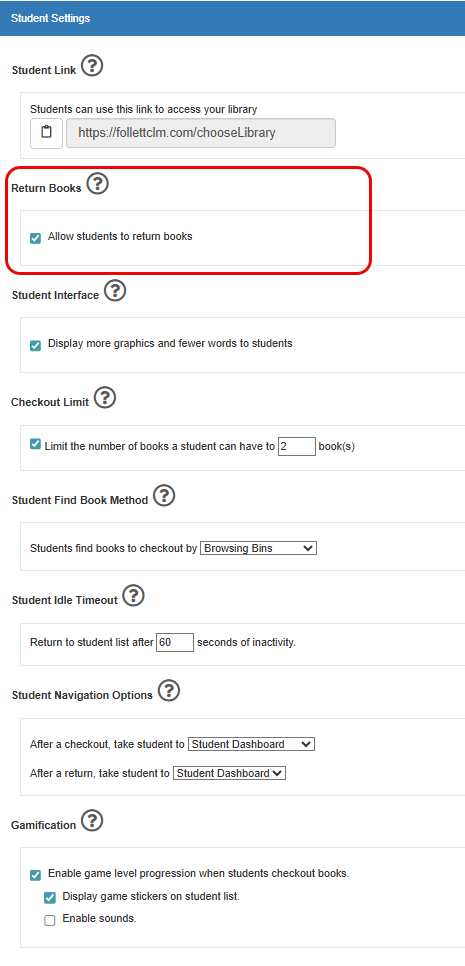
If the checkbox is deselected, you can still manage returns in two ways:
- On the Students page: Find the student, and then click Checkouts under their name. A list of books they have checked out appears. Click Return book.
- On the Reports page: Under Checkouts, click Currently Out. Click Return.
|
Note: Learn more about managing student checkouts. |