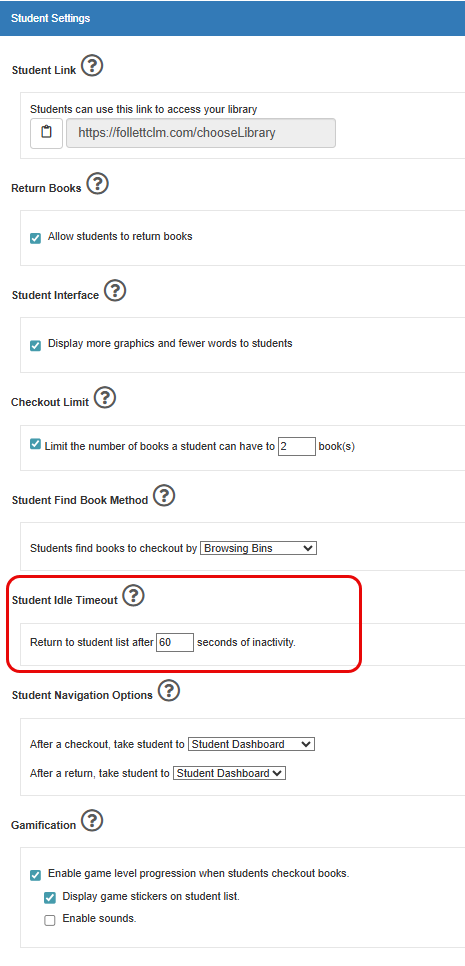Set student idle timeout
You can set a student idle timeout. After the time period expires, the student will return to the student list.
- From the sidebar, click Settings.
- Under Student Settings > Student Idle Timeout, type the desired number of seconds in the field.