Choose how students find books
You can decide how you want students to find books to check out. They can either browse bins, or search for a title.
- Click the Settings tab.
- Under Student Settings > Student Find Book Method, select the preferred method from the drop-down.
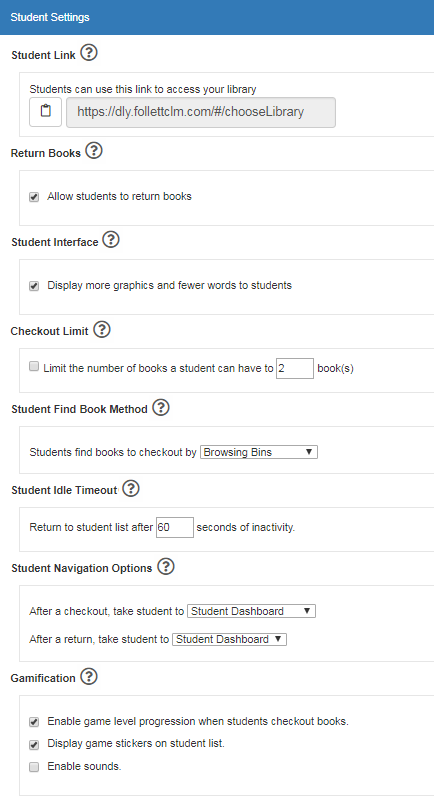
- If you select Browsing Bins, students click a bin, then search through books until they find the one they want to check out.
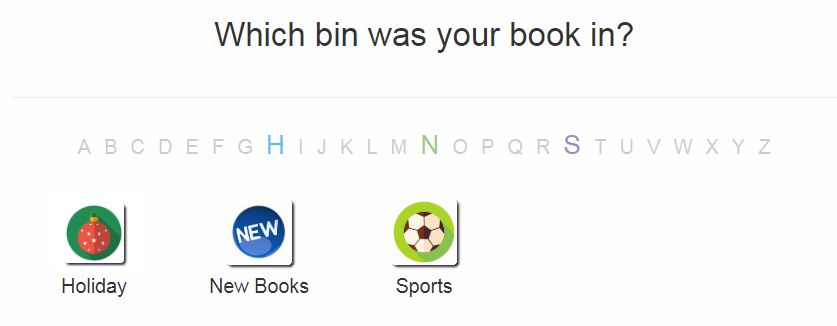
- If you select Searching for a Title, students type a search term in the field. A list of books appear based on that term.
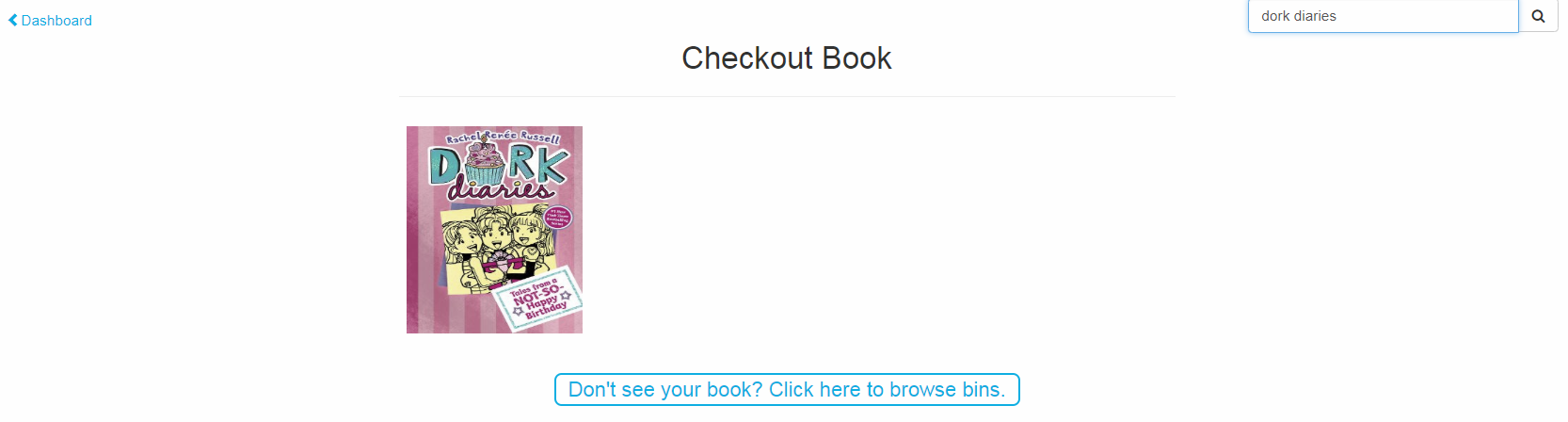
- If you select Browsing Bins, students click a bin, then search through books until they find the one they want to check out.