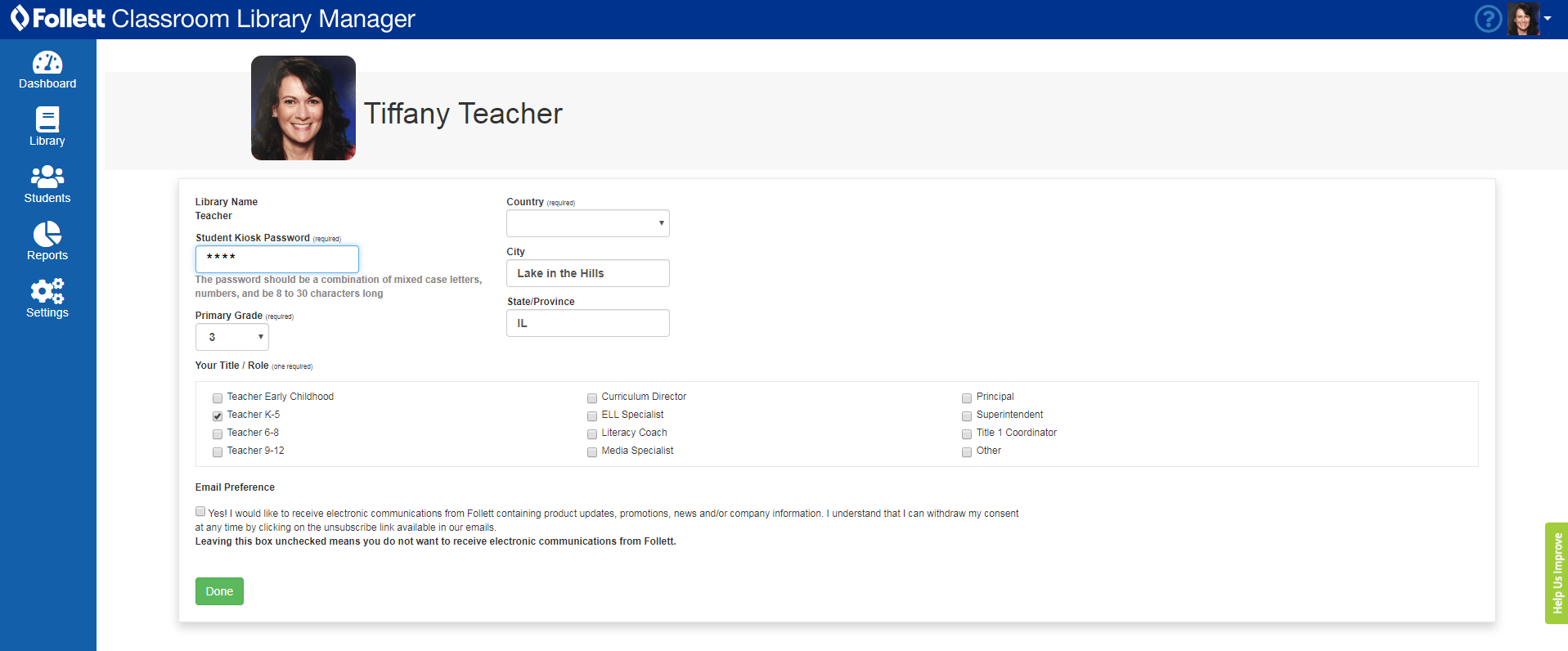Edit my profile
You can change your account information at any time, including setting a password for the student kiosk.
- In the top-right corner, click the drop-down.
- Select Profile. Your account information appears.
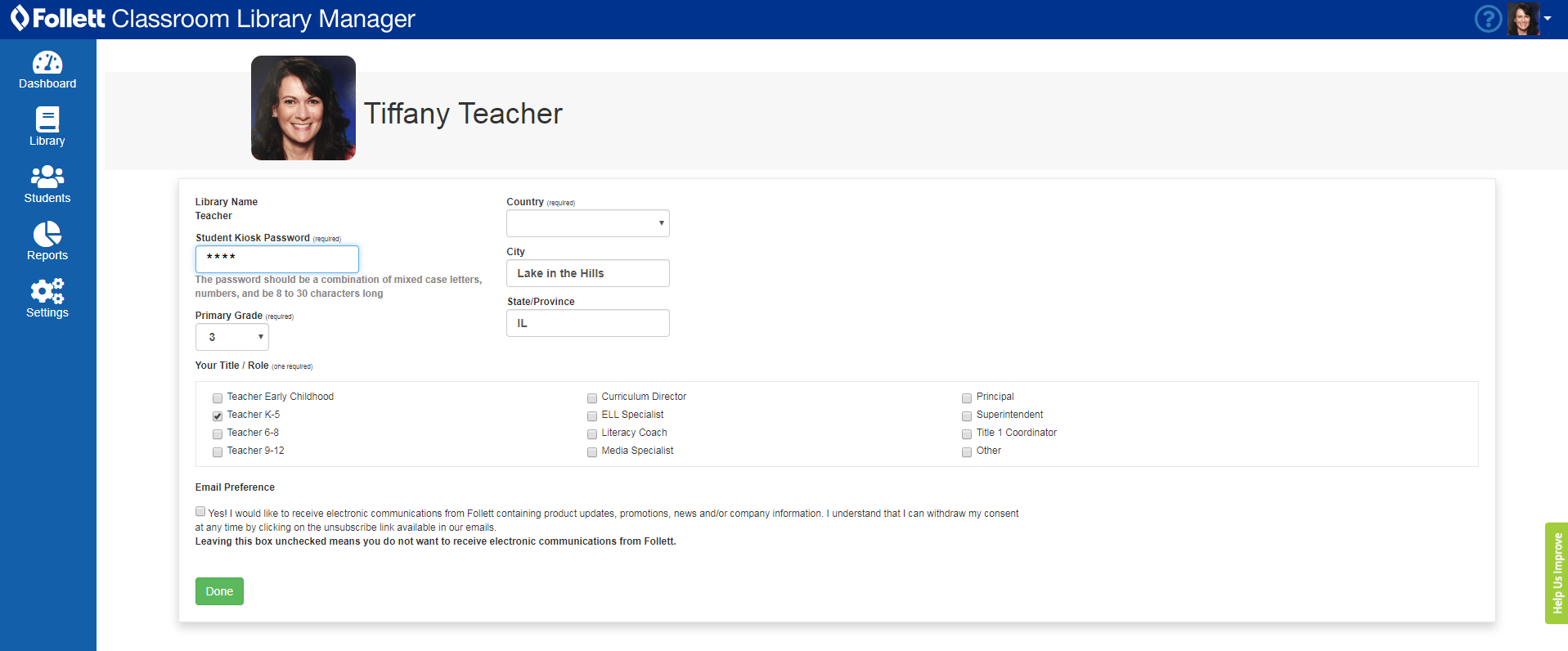
- Edit the information as needed, and then click Done.
|
Notes:
- You need to create a password for your students to use the kiosk. If you forget your password, you can create a new one at any time by entering it in the field.
- You must enter your library name (your last name) and password on the student kiosk when you log in each day.
- Students stay logged in to the kiosk for eight hours. When the session expires, you need to re-enter the password by clicking Open Student Kiosk on the Classroom Library homepage.
- To sign out of Classroom Library Manager, select Sign Out from the drop-down.
|