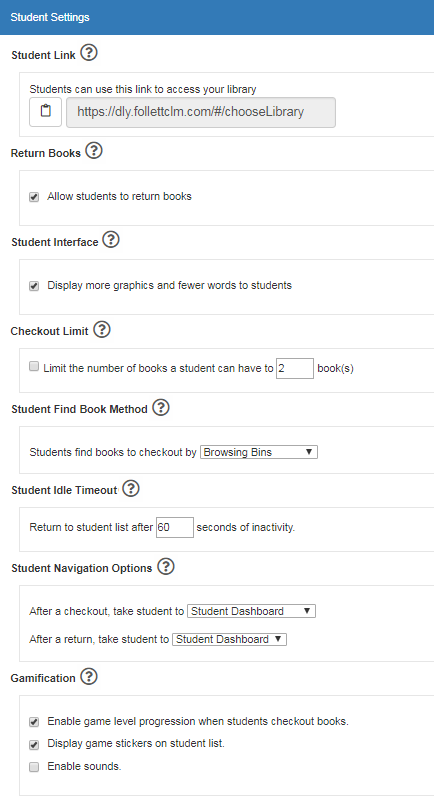Enable gamification
You can enable gamification to let your students earn tokens and level up when checking out books. Each checkout awards the student tokens, which can be used to get stickers. Students can collect stickers and display them as their avatar.
- Click the Settings tab.
- Under Student Settings > Gamification, do any of the following:
- To let students progress in the game, select the checkbox.
- To display stickers as student avatars, select the checkbox.
- To allow sounds when students receive tokens, select the checkbox.
Note: By default, the checkboxes may already be selected.