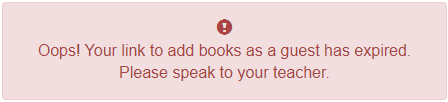Let guests add books
You can let guests, such as teacher's aides, add books to your library via a link. Guests can only add books and see what books have been recently added. They cannot edit or delete them.
- Click the Settings tab.
- Under Library Settings > Adding Books, select the checkbox.
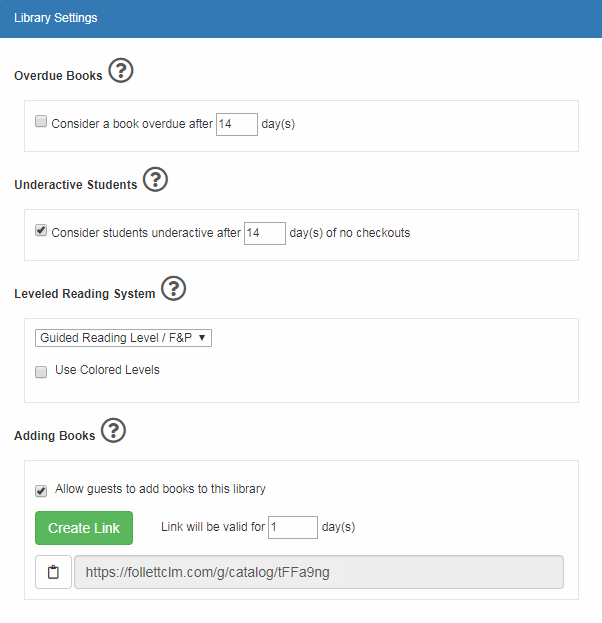
- In the field, type how many days the link will be valid for guest access.
- Click Create Link. The link appears in the text box.
- Click
 to copy the link.
to copy the link. - Paste the link in an email, and then click Send.
|
Note: If you deselect the checkbox or the number of days expires, the link is no longer valid. Guests get the following message:
|