Manage bins
You can move multiple books from one bin to another, quickly and easily.
- Select Library > Manage Bins.
- Click the row of each book you want to move, or select its checkbox manually.
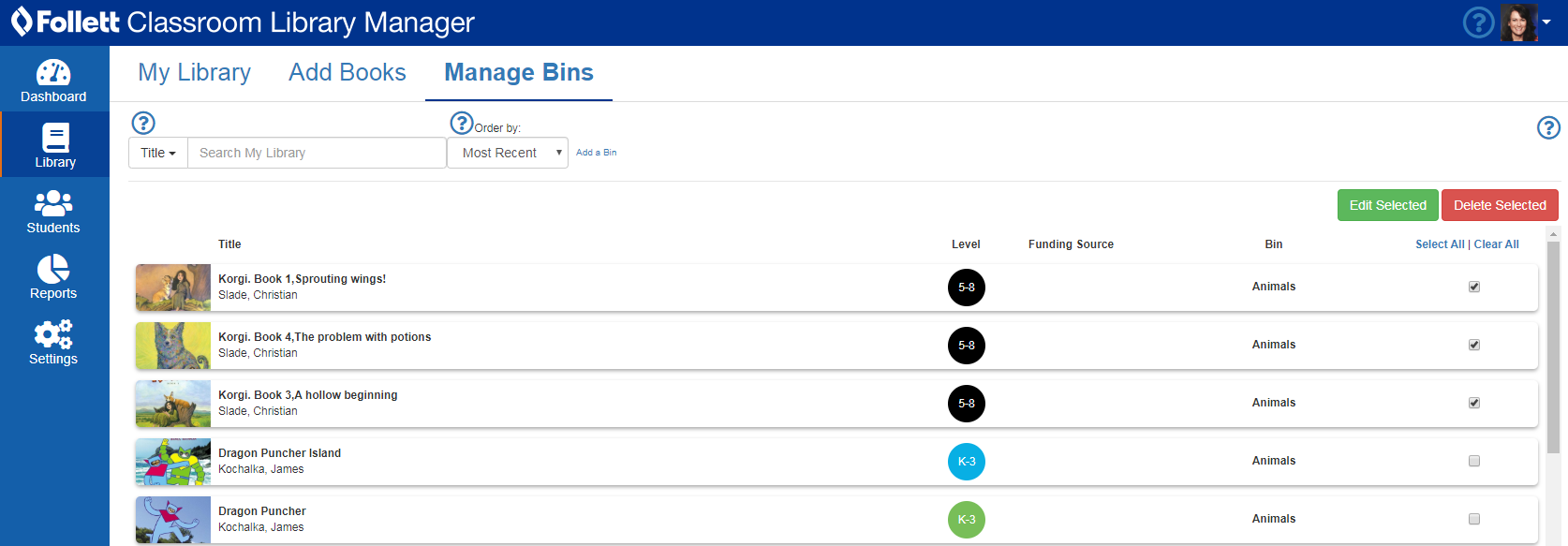
Notes:
- To leave a book in its assigned bin, make sure its checkbox is deselected.
- To move all the books to a different bin, click Select All.
- To deselect all the books, click Clear All.
- To permanently remove the selected books from your library, click Delete Selected.
- Click Edit Selected. A pop-up appears.
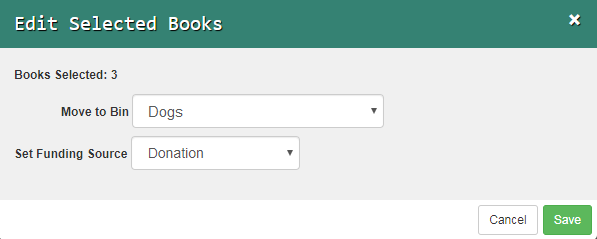
- Do any of the following:
- To select a different bin to move your books to, use the drop-down to select it, and then click Save.
- To set a funding source, use the drop-down to select it, and then click Save.
- To exit, click Cancel.