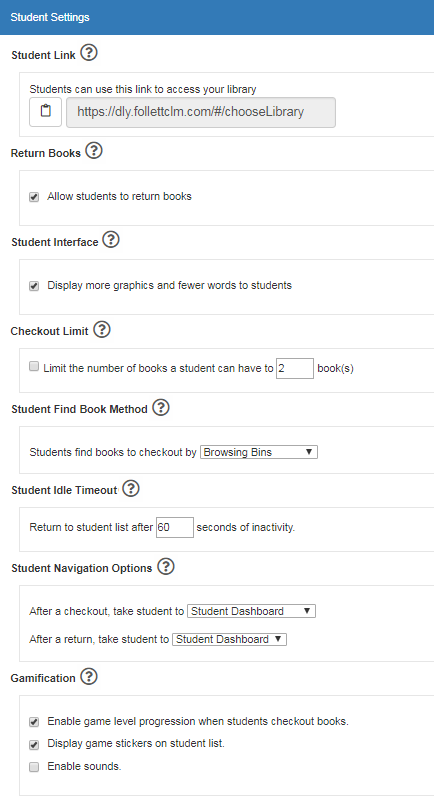Set checkout limit
You can limit the number of books students are able to check out. Once they reach their limit, they must return a book before they can check out another one.
- Click the Settings tab.
- Under Student Settings > Checkout Limit, select the checkbox.
- Type a number of books in the field.