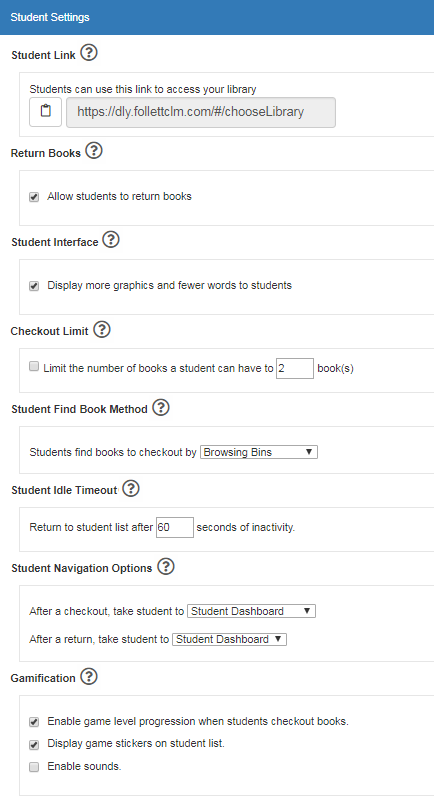Set student idle timeout
You can set a student idle timeout. After that time period, the student who was logged in is automatically logged out.
- Click the Settings tab.
- Under Student Settings > Student Idle Timeout, type a number of seconds in the field.