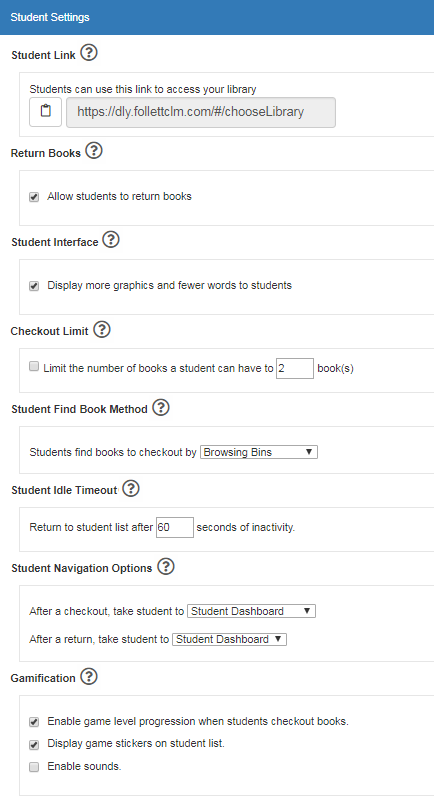Share my library
You can share your classroom library via a link. Students and parents can access the library anytime, anywhere – as long as they have internet access, the library name, and kiosk password.
- Click the Settings tab.
- Under Student Link, click
 to copy the link.
to copy the link. - Paste the link in an email to send, or post on your school or library website.