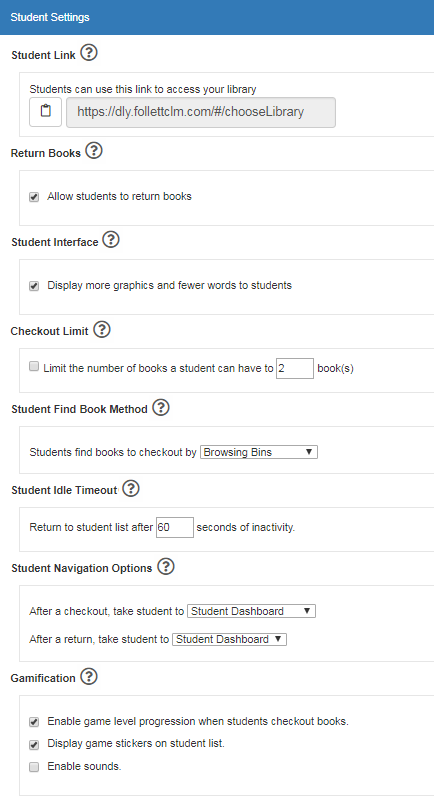Specify student navigation options
You can specify what happens after a student checks out or returns a book.
There are three options:
- Student Dashboard takes the student back to the dashboard, where they can return, check out, view their stickers, or leave.
- Checkout More Books and Return More Books take the student back to that particular process.
- Student List takes the student back to the list of students on the Who Are You? page.
To specify navigation options:
- Click the Settings tab.
- Under Student Settings > Student Navigation Options, do the following:
- From the first drop-down, select an option for checkouts.
- From the second drop-down, select an option for returns.