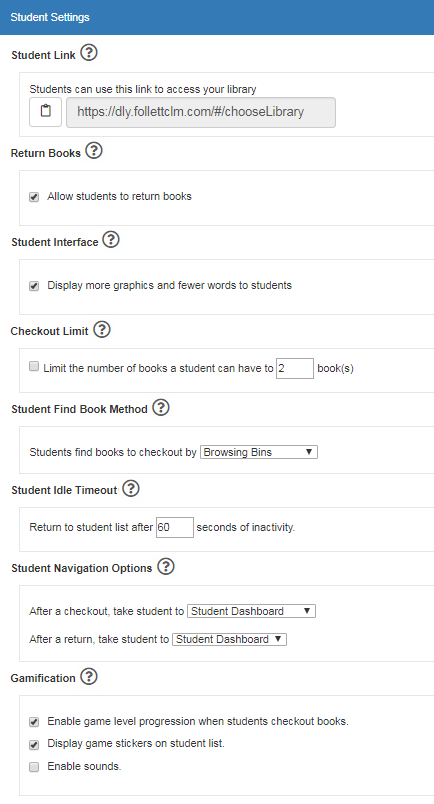Display fewer words at checkout
You can choose to display fewer words for students during the checkout process. More icons can make it easier for younger students to check out books.
- Click the Settings tab.
- Under Student Settings > Student Interface, select the checkbox.