Manage overdue books
You can set the number of days before a book is overdue.
- Click the Settings tab.
- Under Library Settings > Overdue Books, select the checkbox.
- Type a number of days in the field.
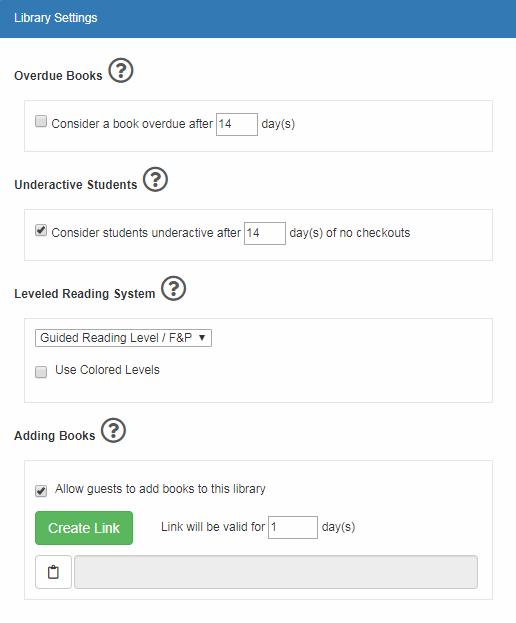
See a list of overdue books
- Click the Reports tab.
- Under Checkouts, select Overdue.
A list of books that are currently overdue appears. Below each title, you can see the name of the student who checked out the book and the date it was checked out.