Run reports
You can access a number of reports for your library, including checkouts, overdue books, underactive students, popular titles, and more. Run a report at any time to see the most recent data.
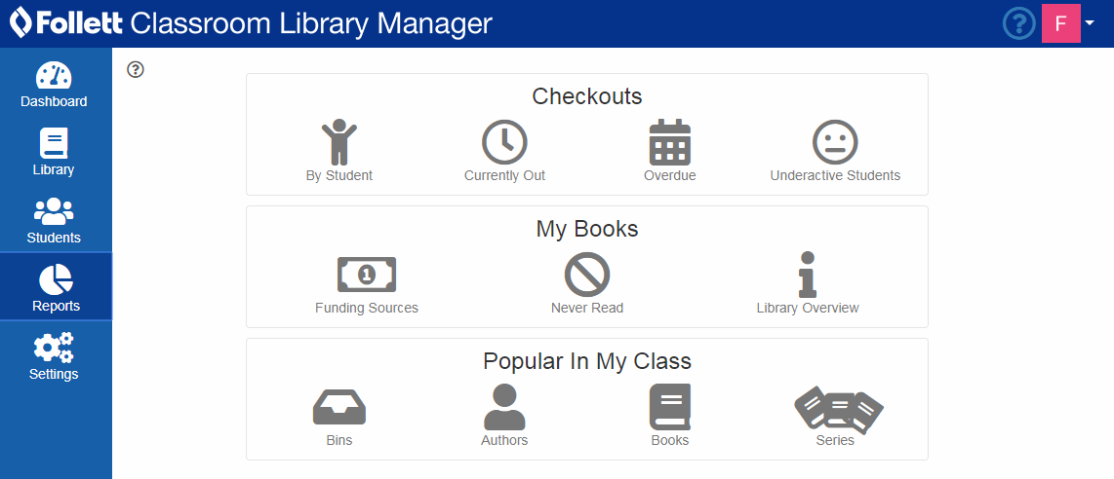
|
Notes:
|
| Category | Report | Lets you see... |
|---|---|---|
|
Checkouts |
|
|
|
My Books |
|
|
|
Popular In My Class |
|
|
|
Note: Click the Reports tab to return to the list of reports at any time. |