View the dashboard
The dashboard shows a summary of your library activity, including books checked out and overdue. You can also see your students' favorite authors, books, series, and more.
|
Notes:
|
- Click any category to see its details.
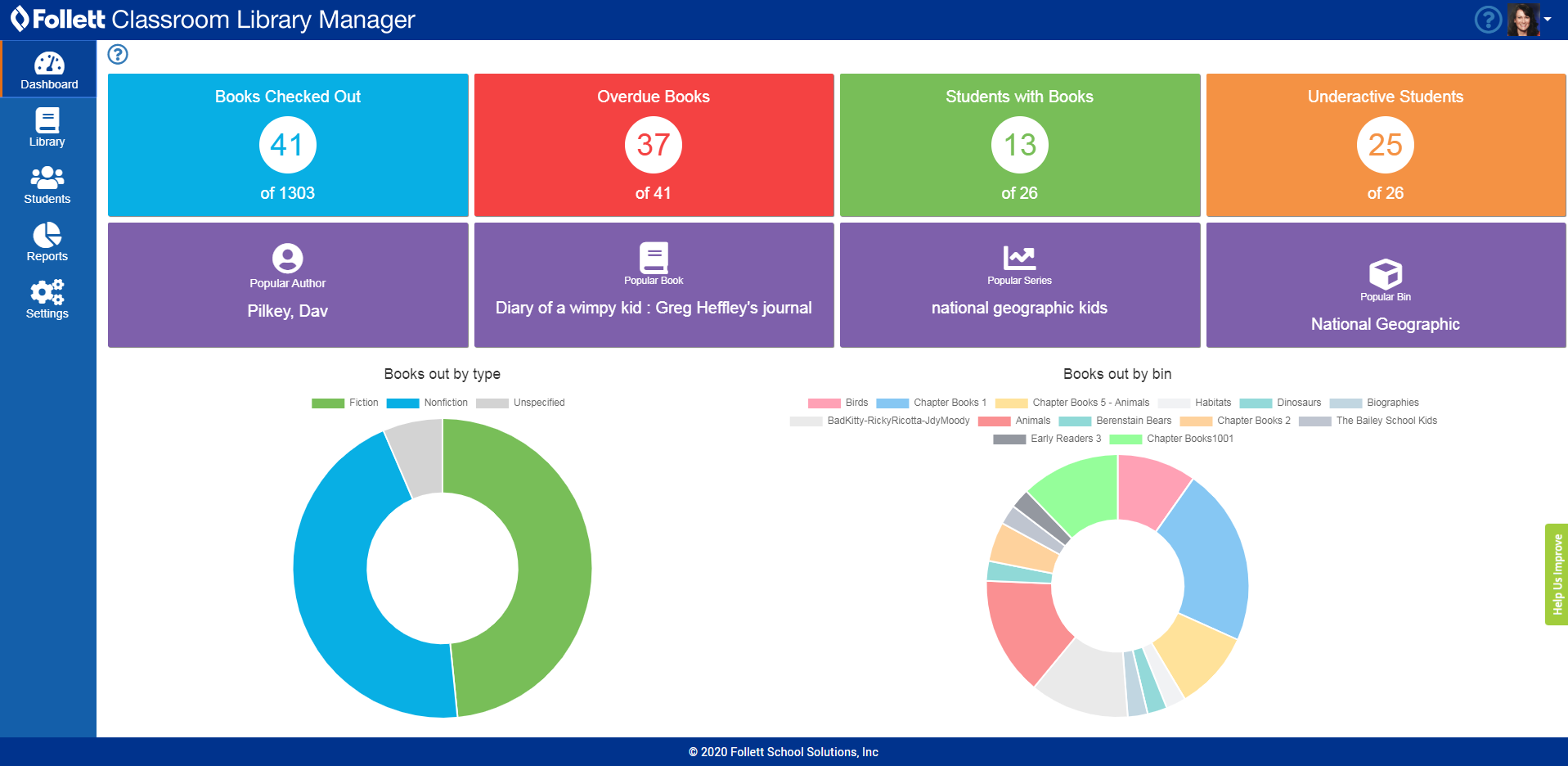
|
Note: From the Books Checked Out, Overdue Books, or Students with Books category, you can return a book that a student has checked out. |